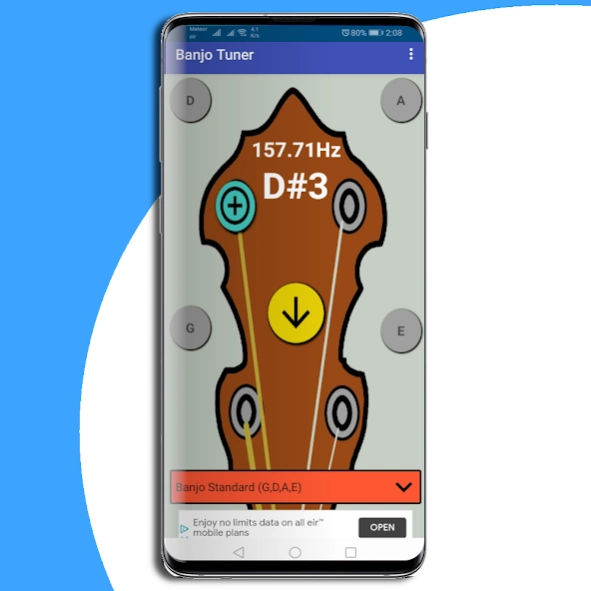Tenor Banjo Tuner 2.3
Free Version
Publisher Description
Tenor Banjo Tuner - Simple app for tuning your Irish Tenor banjo aimed at complete novices
Simple app that shows which string to tune, which direction to tune up or down (No more broken strings). The app is aimed toward beginners that don't have the ear yet or know what pitch to tune the banjo.
Tuning advice for best results:
Banjo string frequencies sound an octave below instruments like accordion and fiddle hence why people break banjo strings using tuners not designed for banjo. For example the note A on most instruments would be 440Hz but on the banjo it is an octave below 220Hz
When using the app keep tapping the string you want to tune with your thumb and also try plectrum to figure out what works best, resting the palm of your hand on the banjo skin also helps when tuning. Watch video above for an example.
About Tenor Banjo Tuner
Tenor Banjo Tuner is a free app for Android published in the Audio File Players list of apps, part of Audio & Multimedia.
The company that develops Tenor Banjo Tuner is Paul Kinsella. The latest version released by its developer is 2.3.
To install Tenor Banjo Tuner on your Android device, just click the green Continue To App button above to start the installation process. The app is listed on our website since 2019-11-15 and was downloaded 10 times. We have already checked if the download link is safe, however for your own protection we recommend that you scan the downloaded app with your antivirus. Your antivirus may detect the Tenor Banjo Tuner as malware as malware if the download link to pk.development.banjotuner is broken.
How to install Tenor Banjo Tuner on your Android device:
- Click on the Continue To App button on our website. This will redirect you to Google Play.
- Once the Tenor Banjo Tuner is shown in the Google Play listing of your Android device, you can start its download and installation. Tap on the Install button located below the search bar and to the right of the app icon.
- A pop-up window with the permissions required by Tenor Banjo Tuner will be shown. Click on Accept to continue the process.
- Tenor Banjo Tuner will be downloaded onto your device, displaying a progress. Once the download completes, the installation will start and you'll get a notification after the installation is finished.